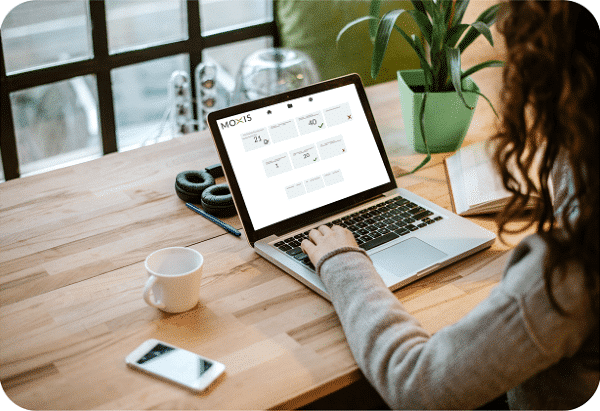Groups & roles.
Map enterprise roles in MOXIS
and define your own groups of signers.
Map enterprise roles in MOXIS and define your own groups of signers.
Play the leading role.
Roles in a company are always linked to specific characters. Their signatures ensure that the workflow does not come to a halt.
The chief accounting officer, the person responsible in the finance department, the head of human resources: their signatures carry special weight in the respective context. We have trained MOXIS to recognize all of this. MOXIS maps with which person the role is currently occupied. If the signature of the sales manager is required, MOXIS checks to see who currently holds this role. Result: The document immediately appears in the correct signature folder. In addition, people can be assigned to specific groups – these groups can be selected when creating a new job.
MOXIS also takes care of vacationers: for anyone who is not in the company for a certain period of time, for example because they are taking their annual vacation, MOXIS can designate a substitute who will perform the signatures during the period of absence.
MOXIS also takes care of vacationers: for anyone who is not in the company for a certain period of time, for example because they are taking their annual vacation, MOXIS can designate a substitute who will perform the signatures during the period of absence.
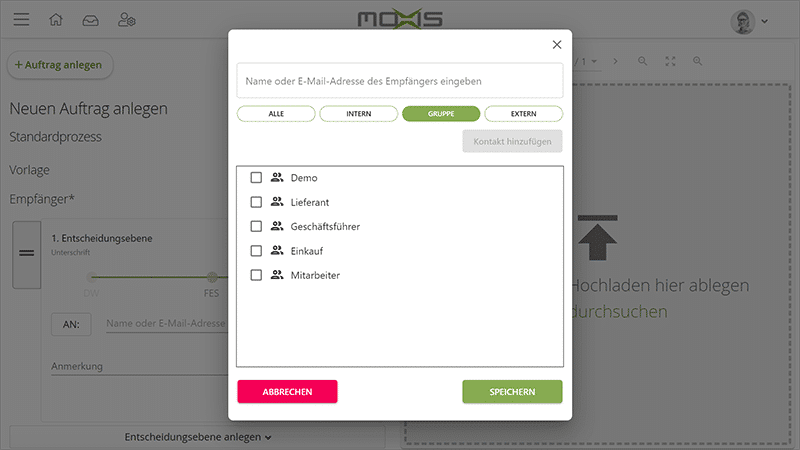
When creating a new job, groups can be conveniently selected with a mouse click. These groups be mapped directly with the company’s active directory, for example.
MOXIS has a lot more to offer.
Get to know other features.
The main features at a glance.
MOXIS comes with a ton of features and functions for the best possible signature experience. Learn more about the possibilities of the leading eSignature platform.