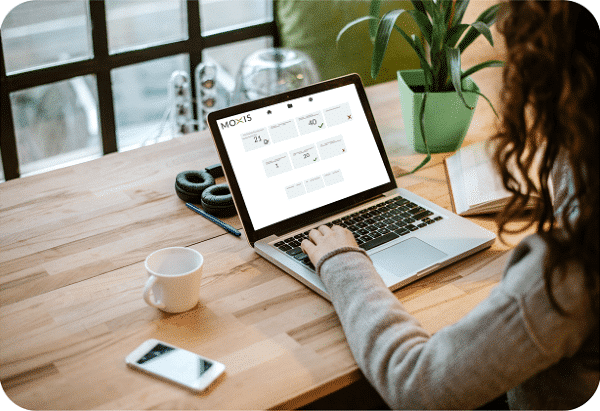Workflows.
The creation of signature workflows allows you
to map any decision-making process in MOXIS.
The creation of signature workflows allows you to map any decision-making process in MOXIS.
Key signature.
Signatures represent decisions. They seal contracts. They say “go” or “stop”. With the help of decision levels, all signature-requiring processes of a business can be mapped in MOXIS in a user-defined way.
MOXIS is strong on combinations. For example, if the workflow stipulates that a document must initially be signed by three department heads, they sign in parallel. Afterwards, a certain hierarchy may have to be adhered to: First, the CFO is to sign, followed by the signature of the management to finish the process.
Mapping of majority decisions is also possible in MOXIS. If, for example, three out of five invited persons have provided their signature, the document becomes effective. This flexibility is what makes MOXIS a decision-making tool! It supports decision-making processes and makes them visible for all persons involved.
Mapping of majority decisions is also possible in MOXIS. If, for example, three out of five invited persons have provided their signature, the document becomes effective. This flexibility is what makes MOXIS a decision-making tool! It supports decision-making processes and makes them visible for all persons involved.
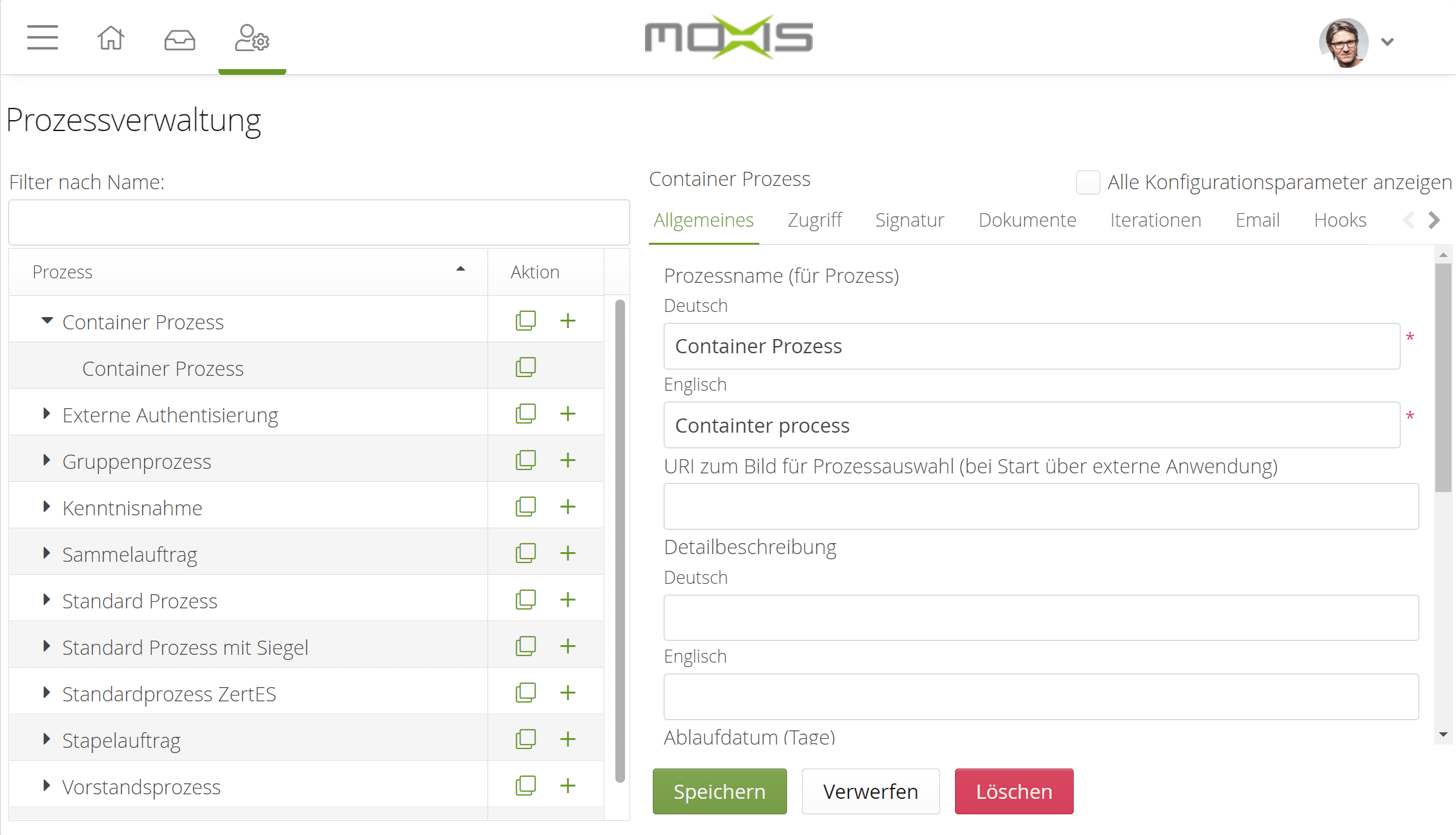
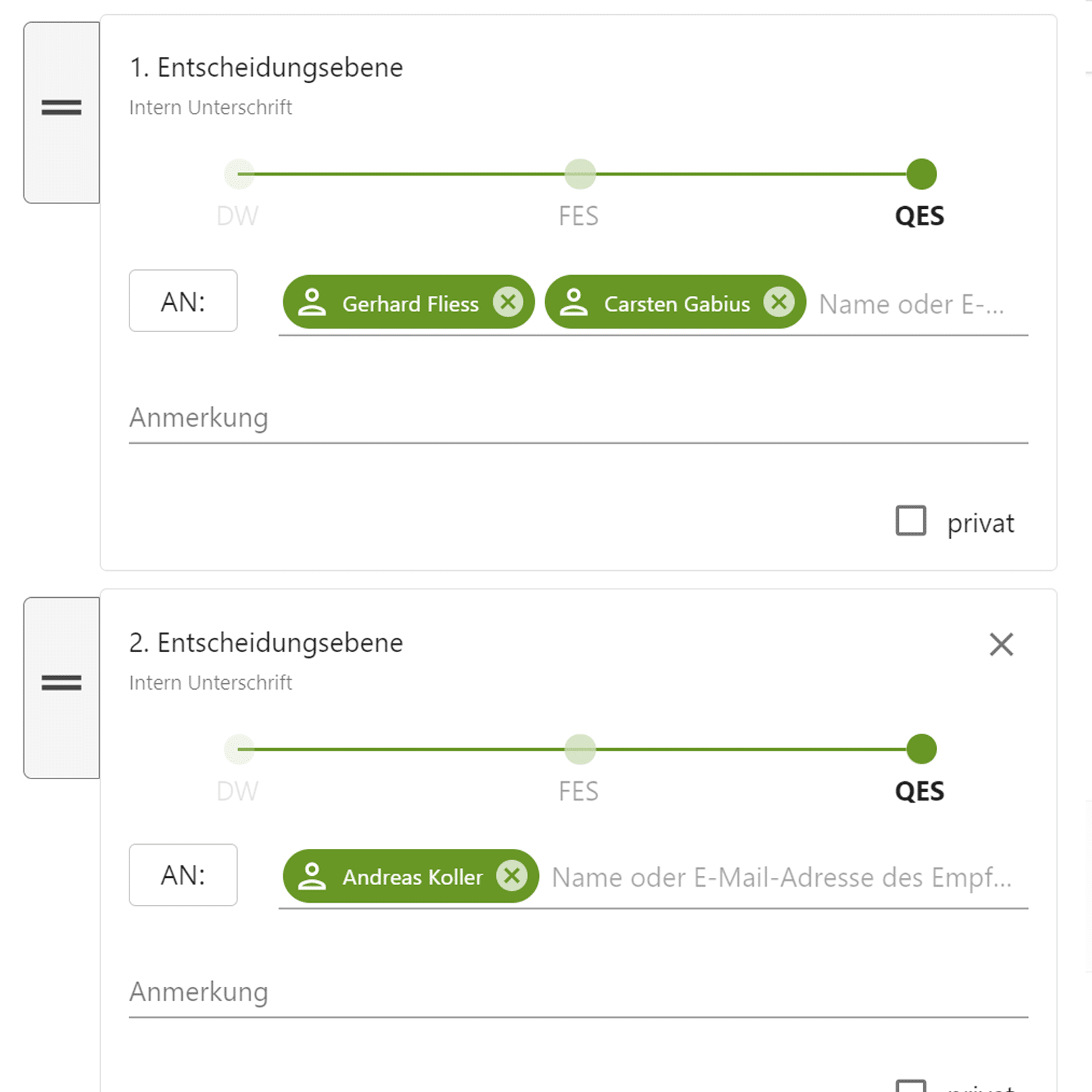
In addition to the very simple workflow creation for the user, up to 100 workflow settings can be made for the respective process on the administration side.
MOXIS has a lot more to offer.
Get to know other features.
The main features at a glance.
MOXIS comes with a ton of features and functions for the best possible signature experience. Learn more about the possibilities of the leading eSignature platform.